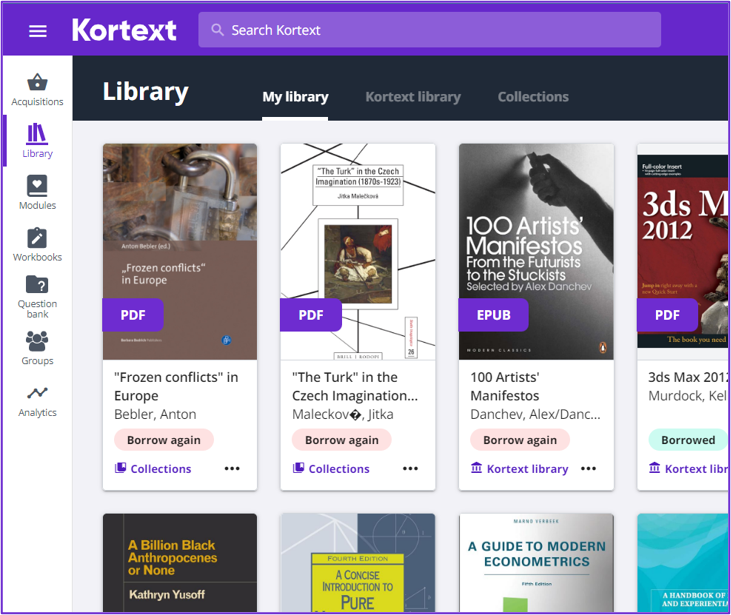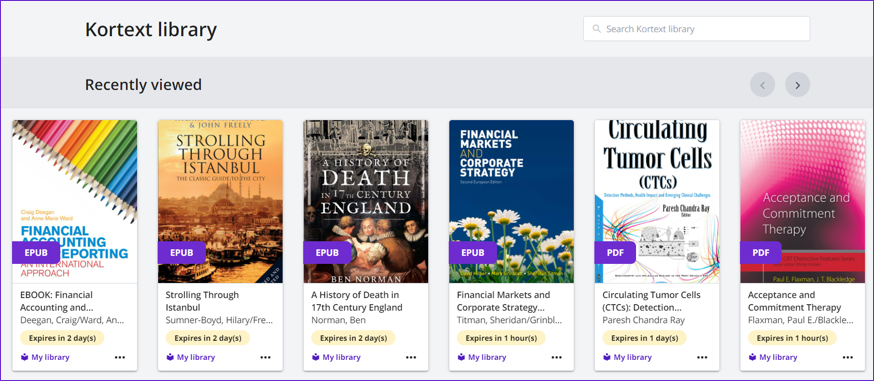Our latest Update
Find out how we've enhanced the Kortext Arcturus platform to improve the user experience for all!
Student Experience
New third-party single sign on (SSO) and consistent sign up/in options are now available across all our apps, including sign on through Microsoft, Apple and Google. Plus, new suggestive sign in pre-empts your sign in method based on your using name, saving you time.
Want to use the Kortext eReader to view your own side-loaded content? No problem, you can now continue as ‘guest’ (available on native/mobile apps only). If you want to benefit from our study tools, simply sign up or sign in to your Kortext Arcturus account.
We’ve made some small but powerful changes to improve the user experience on our mobile apps, including a new scrollable menu within the Library area.
Kortext’s native apps now include a rich text editor, enabling students to enhance their notes with customised font, URLs, images and videos, and sync their work across devices.
Enjoy a faster, more accessible user experience, plus new offline reading and dark mode with our new re-engineered Mac app – the first of its kind to support Adobe Digital Rights Management, enabling access to more published content than ever before.
Browse and discover relevant learning content with new intuitive menus, library sub-navigation, intelligent search and filter plus the option to set a default Kortext landing page for your institution.
Visit the new Collections tab to search free-to-read content, browse by specific collection and subject, and add materials to your digital bookshelf.
Student Experience (cont..)
Discover trending content through a real-time display of the top 4 Kortext eTextbooks at your institution.
See more at a glance with our improved book and video card design and find the content you need, fast!
Revisit the titles you’ve viewed in the last 30 days for quick access.
Spanish, German and French have now been added to our list of default languages.
This is in addition to the new multi-language translation feature within our eReader that includes over 100 languages.
Teaching & Learning Tools
Our new beta programme just launched to gain student feedback on upcoming study tools developments. Students can sign up to trial new tools and features through banners they’ll see on their bookshelf and within the eReader.
A central ‘scratch pad’ to manage and build upon student notes and eBook annotations, with the option to share these among Kortext study groups.
1.Read Aloud
With our Read Aloud feature, users can have their eTextbooks read to them like an audiobook with options to customise both narrator and speed of audio.
2.Multi-language translation
For a more inclusive experience, users can now translate their eTextbook into multiple languages by selecting a word or section, and picking from our list of over 100 languages including Arabic, Hebrew and even Klingon!
Library Services Enhancements
When ordering books for your institution, you can now see availability up front. Where a book is unavailable, simply hover over the status to find out why e.g. Title not available in eBook format.
For titles on concurrent licences, students can now join a reserve list when all licenses are in use. We’ll notify them once a licence becomes free and it’s their turn to borrow. Your institution can even set the borrowing window before the title is offered to the next person on the list.
We’ve introduced a new author filter as well as clickable author links so you can easily find the titles you need.
We’ve made some subtle changes to the Acquisitions area for a more seamless user experience. Changes are intuitive, the most noticeable being new filter drop-downs, easier-to-read book details pages and more visible call to action (CTA) buttons to help you find your way around.
Order baskets can now be linked to your institution’s eTextbook project(s) for more efficient order processing, saving everyone time! Look out for the ‘project name’ field when setting up your order basket.
Academics should look out for the new global search bar that pulls results from the current screen; updated ‘Book Details’ page displaying if the book is in the institution’s Kortext library; action buttons to review, read and request module copies; Google-like predictive search and autocomplete for faster searching; and renamed platform areas and action buttons, such as renaming of the +Order button to +Request.
Customers can now include more information when submitting order baskets to the Kortext team, including basket name, the date you’d like the selection to be made available by, and an optional description field to include any additional information.
Discover more about our recent innovations
There is even more to see!