
Find out what's new across our Kortext platforms in our latest product update.
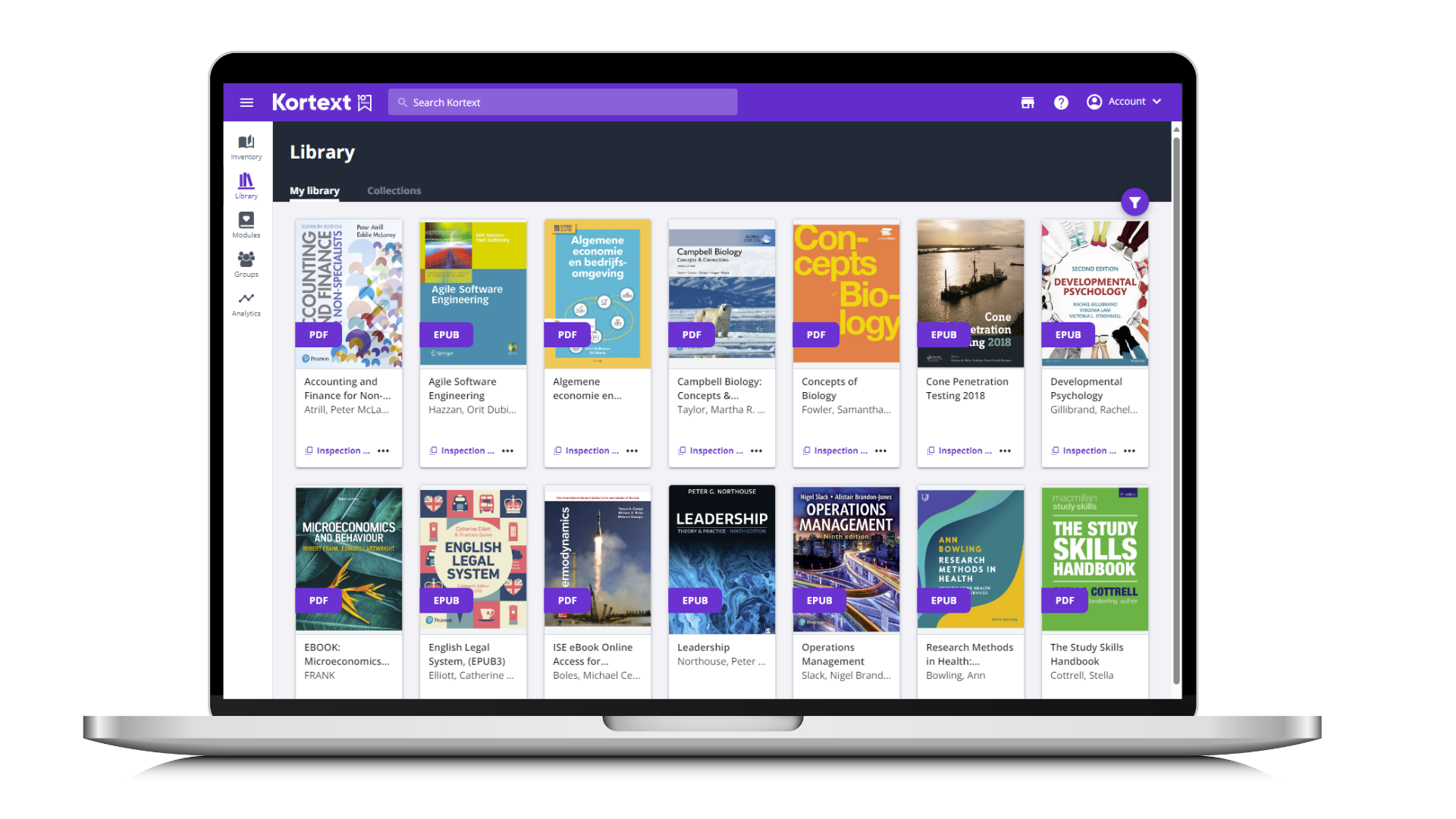
Student Experience
In June we made updates to our eReader as part of our migration to a new development framework.
For the end user, this primarily means that the design and organisation of icons within our eReader have been improved. We have also made some important changes to the design of the footer when a user in an eBook.
All of these collectively contribute to a more streamlined user experience.
A new way to take a note!
Kortext users can now create notes without needing to highlight a specific section of text. While the latter still exists, notes can now instead be anchored to full pages of content.
Better yet, these new notes will save to the student’s Workbooks. They can then edit, share or open those in the eReader, as well as with any other functionality available.
Kortext Premium users can now share videos found in our Video Collection with other Kortext Premium users. Academics can also use this to point their students towards specific videos.
This month we are also adding a 'dark mode' to our Windows app. This can be selected under the app's settings and is ideal for low-light environments.
Library Service Enhancements
This June, we revamped our library workflow to enable an end-to-end EDI workflow, with API or MARC proposals, receipt of EDI orders and EDI invoicing.
Now, our library acquisitions portal can communicate seamlessly with your LMS, streamlining the process of completing purchases through Kortext. We can now show real pricing, including institution-specific discounts, without the need for manual quoting in many instances.
If you are an existing Kortext customer wanting to switch on our EDI enhancements within your LAP instance, please contact your account manager today.
Prospective customers can book a discovery call here.
As part of our desire to improve the automation of our library workflow, we have introduced new regional availability options within our Acquisitions Portal.
Now, the user will be notified at various stages of the workflow if a title isn’t available in their country or region, instead of finding out after a quote has been submitted for the item.
Not only will this reduce human workload from a Kortext perspective, but it will make the process of acquiring titles much easier for the user.
Our biggest update this February is the introduction of an updated user interface on our Library Acquisitions Portal and on our Academic Inventory.
The key changes include the addition of a new side panel, a new message on both platforms when no search results are found, an upgraded order basket interface and a new ‘gear’ icon to access settings.
We have also made changes to our KeyLinks platform, displaying new tags which are colour-coded for easy identification.
You can see more screenshots of these new interfaces by downloading the full product update at the bottom of this web page.
We have rebranded the 'Copy Link' button found on an individual book listing as 'Share to' following customer feedback. It can now be placed in discovery systems or shared with a colleague to add it to any in-house library systems.

